The Notorious D.V.B.

This is a behind-the-scenes pic from a production I was on in August that shot around the kilns at The Don Valley Brickworks.
If you haven’t visited the DVB you really should. It’s an amazing historical/industrial space. But if you’re thinking of shooting there be sure to bring tons of extension cords (the longer the better). All the electrical outlets are along the building’s perimeter walls, and not all of them work.
On our first morning at the location we were delayed getting in because a film crew from the SWAT Team TV show Flashpoint was still wrapping. They had been shooting an action sequence the night before and the ground was left littered with spent shell casings.

And you thought your sets were tough.
Cheers,
Eric
Tech Tip
Capture One Shortcut of the Month:
Control-Click / Right-Click to access the Navigator Tool
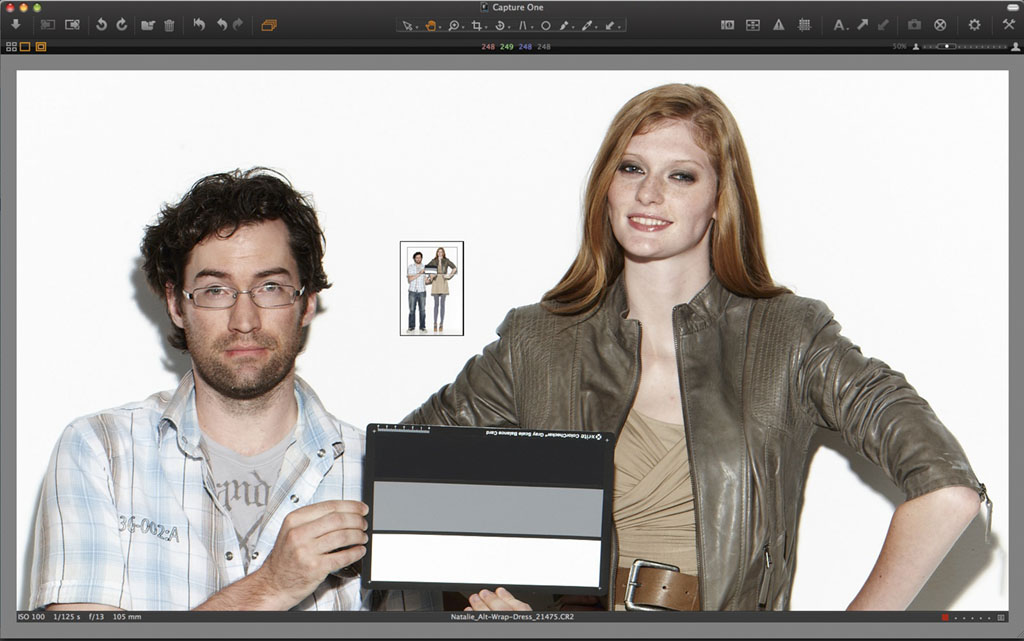
As the resolution of RAW captures gets larger and larger the amount of image viewable on screen at 100% gets smaller and smaller.
Attempting to click and drag your way around an image while zoomed-in can become tedious and disorienting. It can get to the point that you’re not sure whether it’s a knee or an elbow you’re intently examining.
The solution is to use the Navigator Tool, which can be accessed under the Crop Tool Tab or by Control-Clicking / Right-Clicking on the image preview when the HAND CURSOR is selected.
This will bring up a small thumbnail of the entire image with a white rectangle indicating where you are zoomed on the image (SEE ABOVE). If you keep the cursor inside the thumbnail you can click and drag the white rectangle to navigate around the image while still zoomed-in.
This a great way to quickly check various focus points on the images and it takes far less processing/rendering power than the LOUPE TOOL.