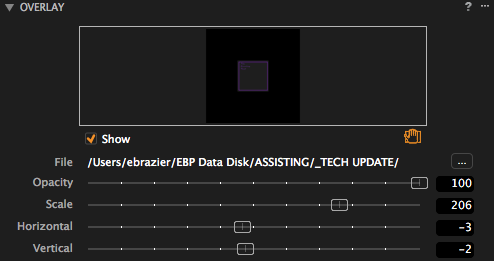Shooting Galleries
Late last year I was the digital tech on three photo shoots that earned some high visibility over the first few months of 2015:
Todd Fraser shot the judges for season 2 of MasterChef Canada and the posters were run on bus shelters across the country.
Matt Barnes photographed the cast of Global’s medical drama Remedy. The resulting images popped-up everywhere from supermarket checkout lines to banner ads in smartphone apps.
Last but not least, I was part of the team put together by Sandy Nicholson to help realize the second instalment of the Toronto Raptors ‘We The North’ campaign. In keeping with the guerrilla style and feel of the shoot, the posters were plastered on construction sites throughout Toronto.
Tech Tip
Overlay Overlord
Capture One’s overlay tool can often be frustrating. It doesn’t always work in the most intuitive manner. Here are a few tips to help alleviate those frustrations.
1) Transparency is Key
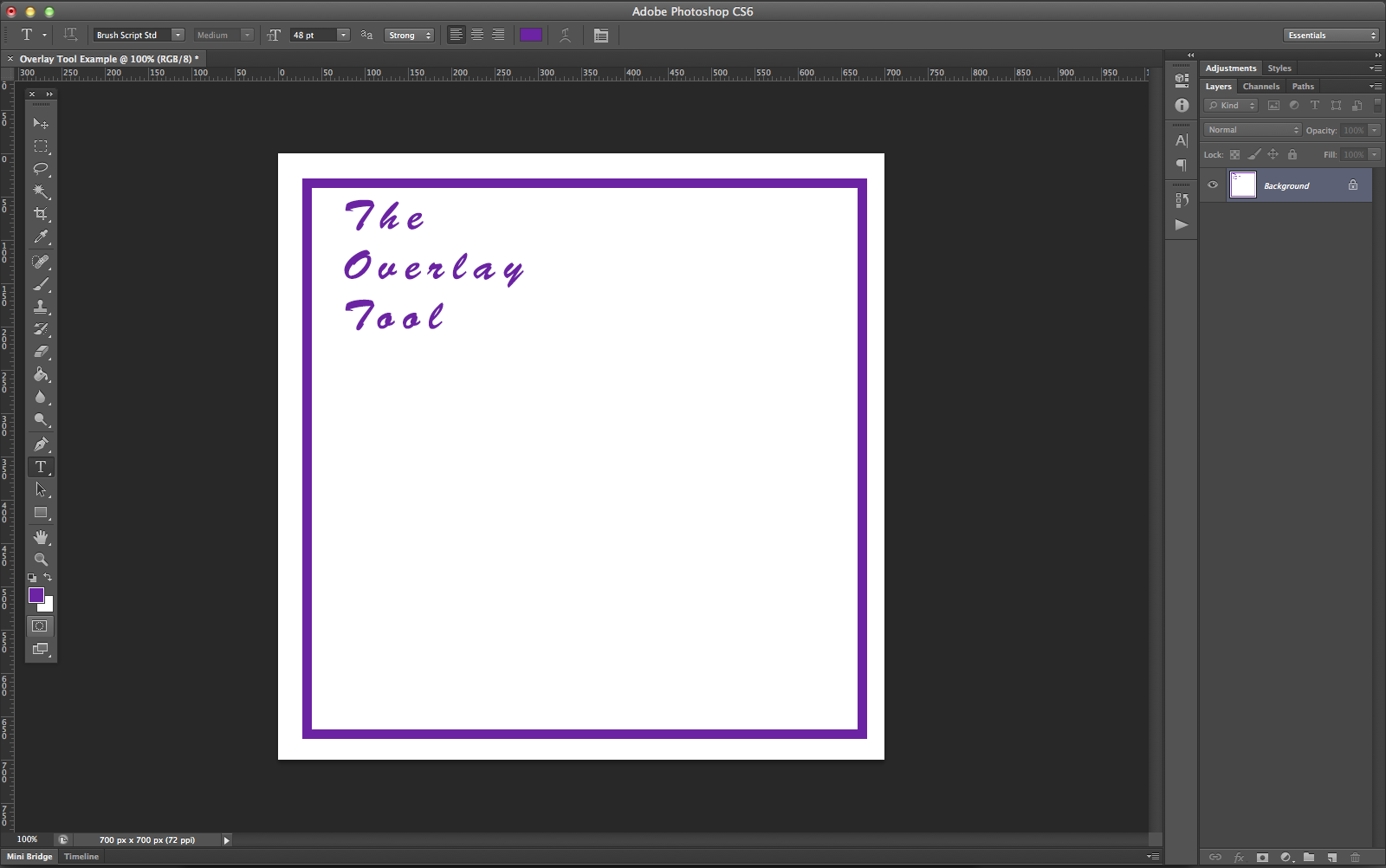
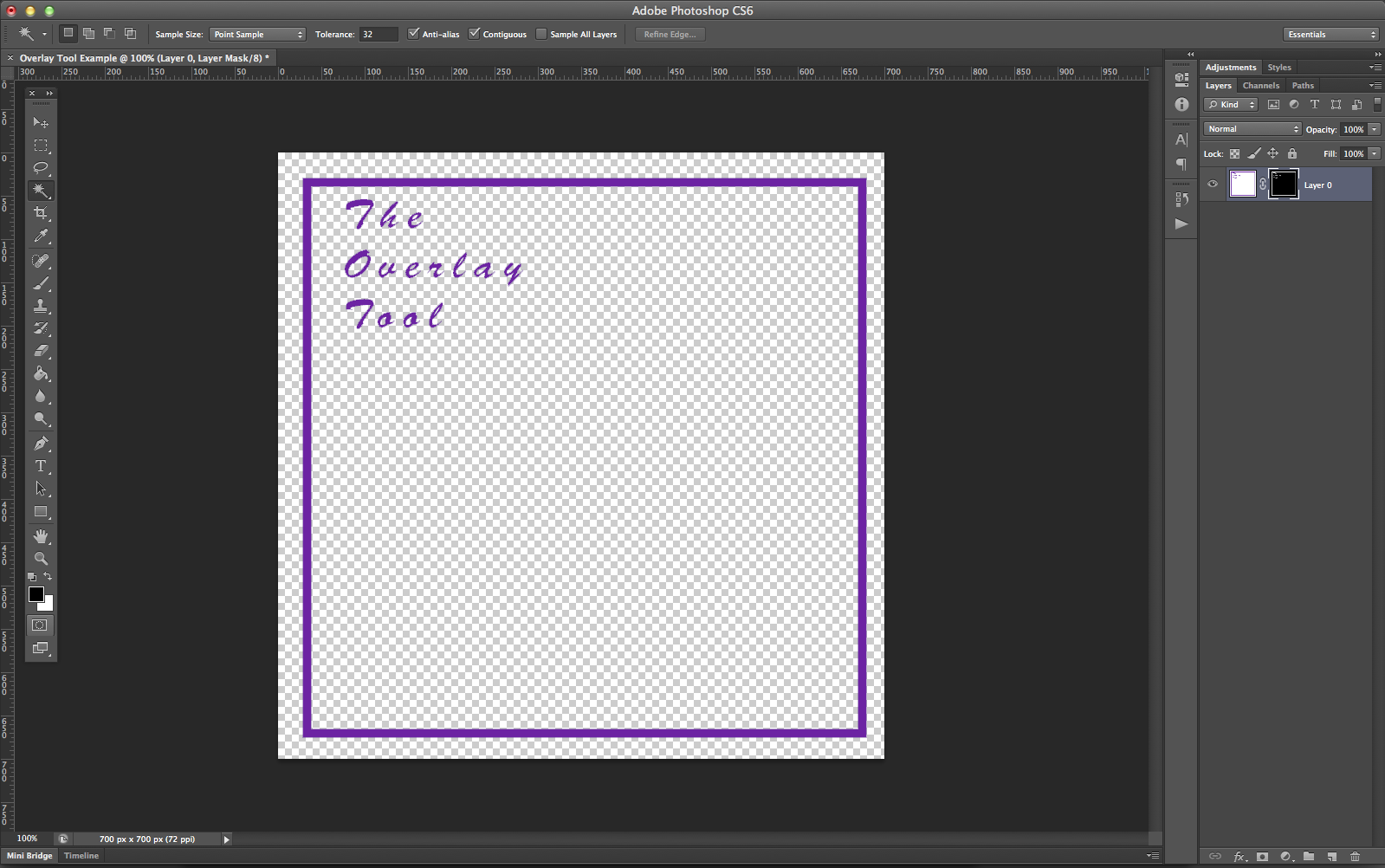
Before you import a file for overlay in Capture One, first open it in Photoshop. Delete any white space that may have been included in the original file to make those areas transparent and export the file as a PNG (a file format which preserves transparency). This way when the PNG overlay file is imported into Capture One you can have the opacity set at 100% and see both the overlay and the underlying image perfectly clear.
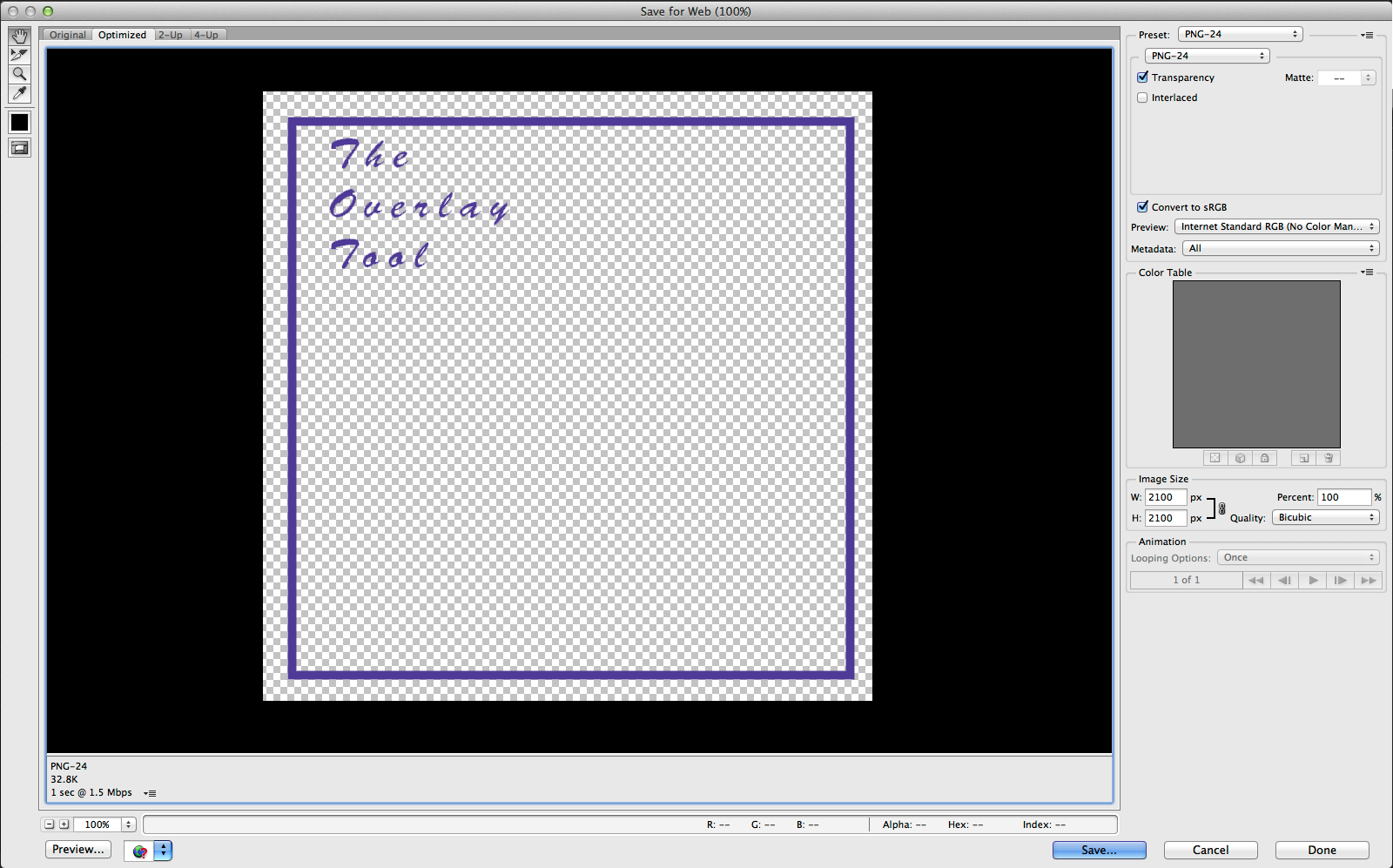
2) Size Matters
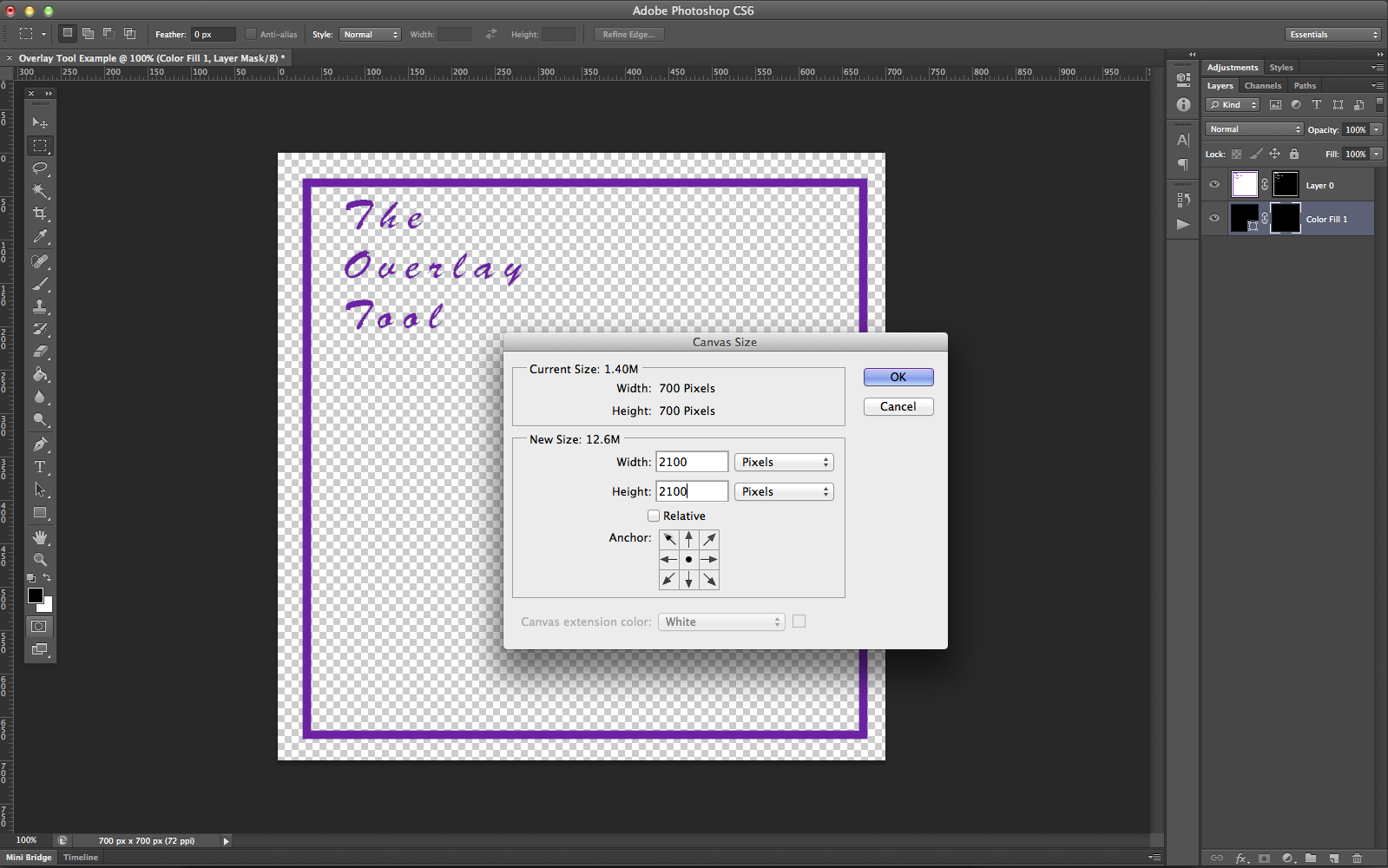
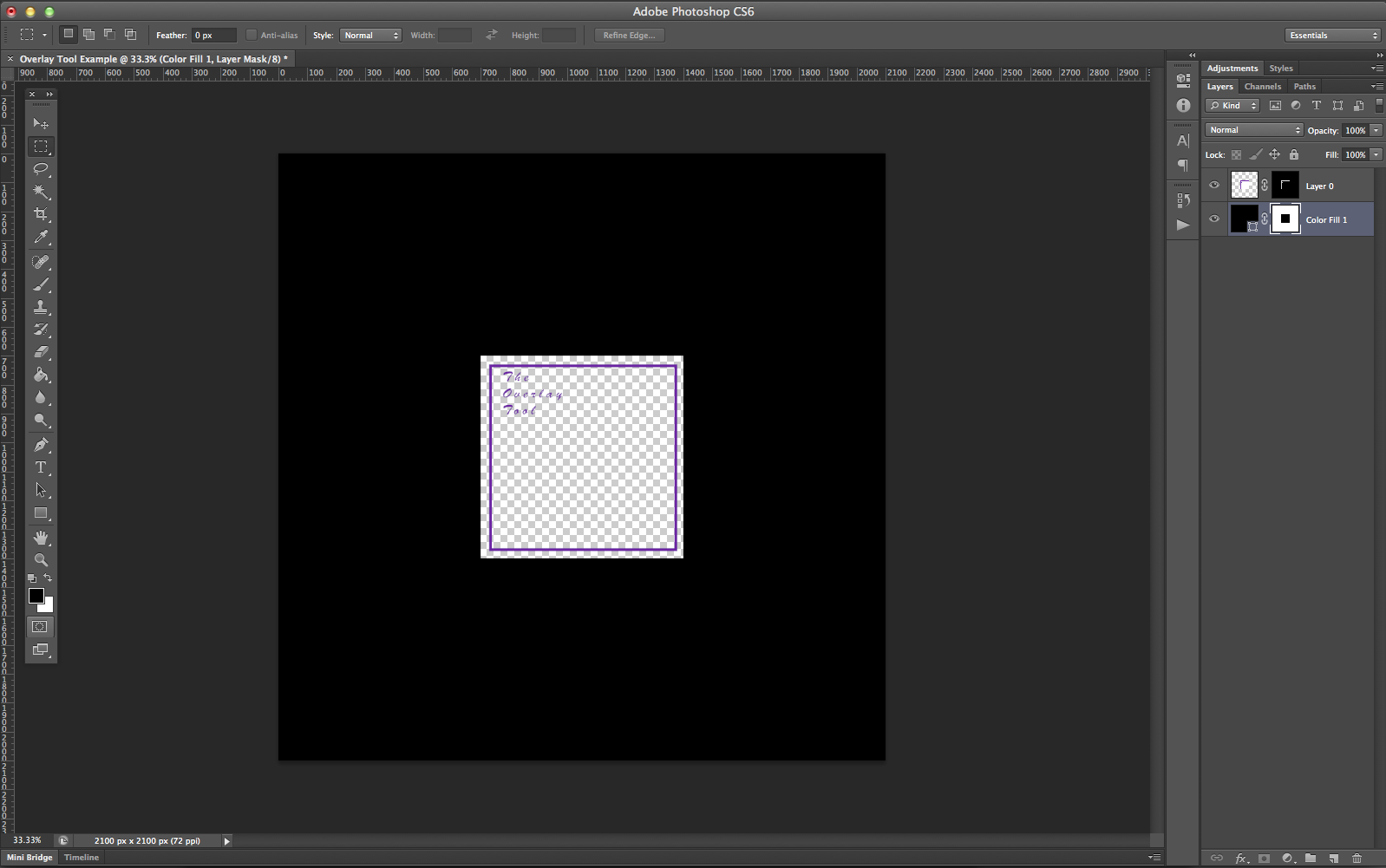
But, before you export your PNG from Photoshop, it’s also a good idea to increase the canvass size of the overlay image and make the surplus canvass area black. Generally the larger the dimensions of the overlay image the more leeway you will have when attempting to scale and move it around in Capture One. And, by adding black borders to the outer dimensions of the overlay image, it will obscure unwanted elements from the final composition and eliminate having to constantly adjust the image crop.
3) Everything Changes
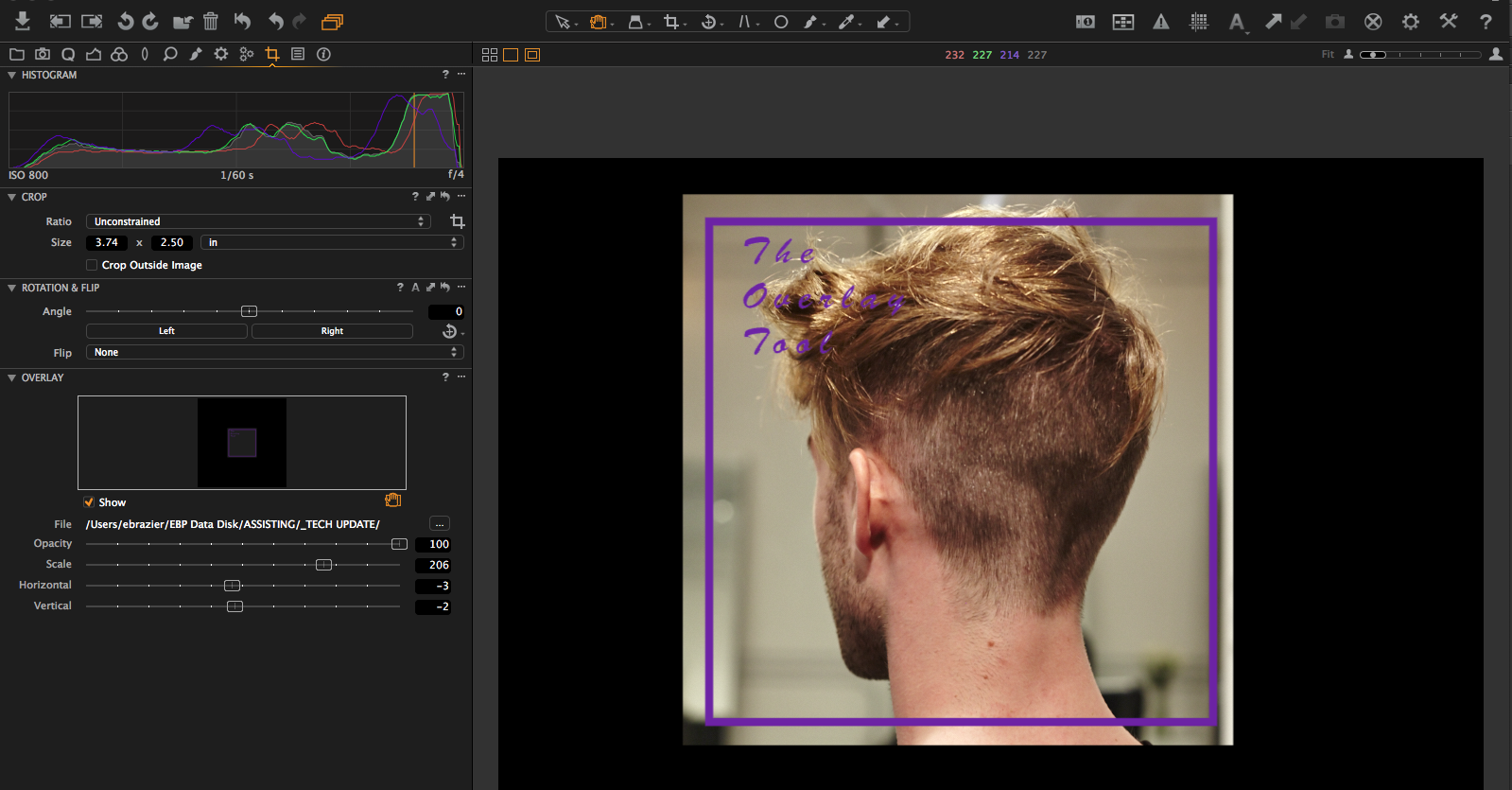
Unlike most other tools in Capture One, the overlay tool does not apply to images individually. Therefore, if you move the overlay to perfectly frame the current capture it will have also changed for the previous captures. There is no way to avoid this; however, if everyone on-set is very excited about how the framing looks on a particular capture, I would highly recommend taking a screencap of the image that includes the scale, horizontal and vertical alignment settings of the Overlay Tool dialogue. That way you can always reference exactly where the overlay was positioned when returning to view that capture.
Ultimately there are few things more impressive to a client than seeing the finished shot perfectly in-situ while standing on set.