Dodging Knuckleballs

Very often in this job I have no idea what my day is going to be like before I arrive on-set. Sometimes it’s go-go-go and other times it’s hurry-up-and-wait. The images above are from two jobs that perfectly illustrate these extremes.
On the left, Michael Williams photographed supermodel Liisa Winkler for a hair story published in the June issue of FLARE magazine. Since I’ve worked with Michael numerous times and have a good handle on his preferred workflow, we were setup and ready to shoot well before Liisa was anywhere close to stepping on-set. When she did step in front of the lens though, it was obvious why they call her a supermodel. Within a few minutes Michael would get his shot and Liisa was whisked-off for an hour or more to prepare the next look. All-in-all a pretty laid-back day.
On the right, New York photographer Dylan Coulter shot the Blue Jays star knuckleballer R.A. Dickey for The New Yorker. On this shoot we had only two hours to convert the Rogers Centre media room (which was still packed with chairs from the last press conference) into a makeshift photo studio and prepare an extensive lighting setup. Needless to say there was no downtime on this set. We had just dialled-in the final settings when our subject walked in and politely asked, “Hi, I’m R.A. Where do you want me?”
The shoot itself was short but memorable—and not just because R.A. was tossing baseballs inches above the photographer’s head.
At one point the connection between the laptop and Dylan’s D800 dropped-out in the middle of a burst capturing R.A. going through his pitching motion. When I told Dylan that the connection had been lost he said, “Oh, that’s ok.” He then removed and reinsert the tether cable into the Nikon’s USB 3 port. To my amazement, when the camera reappeared in Capture One the software resumed transferring the images waiting in the camera’s buffer without losing a single frame that had been shot prior to the original connection being dropped.
For every photographer out there who shoots tethered with a Canon this may sound like some sort of black magic but I swear I saw it with my own eyes.
Hope you’re taking time to enjoy the summer and I look forward to seeing you on-set soon–no matter what the pace.
Cheers,
Eric
Tech Tip
Token Gesture: Automate file naming in Capture One
![]()
For a while now Capture One has used a token system in its Next Capture Naming, Output Naming and Batch Rename tools. As with many of the features in Capture One, what at first seems superfluous can in fact be turned into a powerful timesaver.
If you’re like me and you want the images inside a folder to share the name of the folder they are in, even if it’s as simple as Shot_1, Shot_2, etc…, you can reduce your work by half with the creation of naming preset that uses the Folder Name token.
Here are the steps to create your own naming preset:
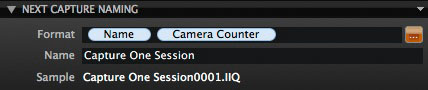
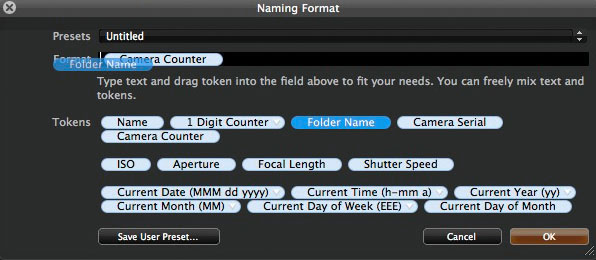
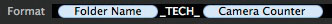
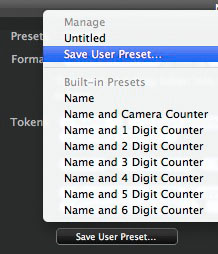
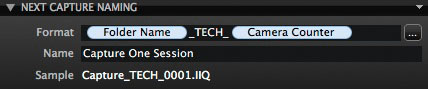
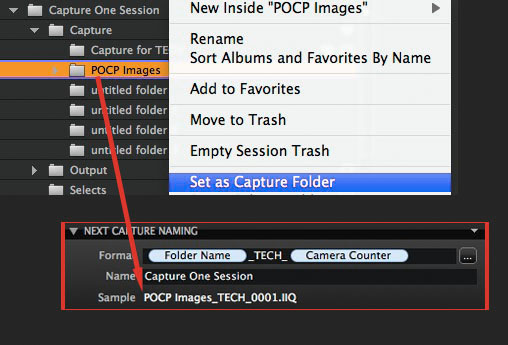
In addition to Folder Name there are tokens that allow you to have any of the following automatically included as part of the capture name:
- Camera Serial
- ISO
- Aperture
- Focal Length
- Shutter Speed
- Current Date, Time and Day of the Week or Month
Drop me an email or tweet me @Eric_Brazier and let me know which tokens you use the most.