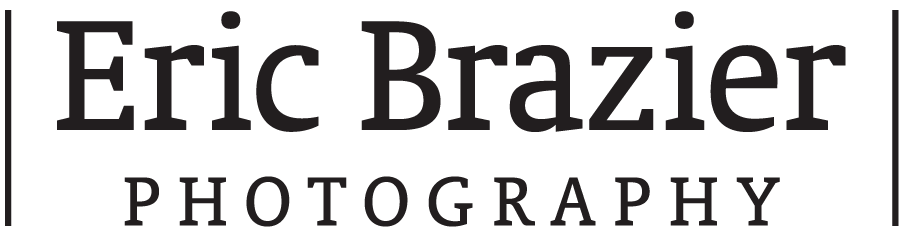Tag: digital operator
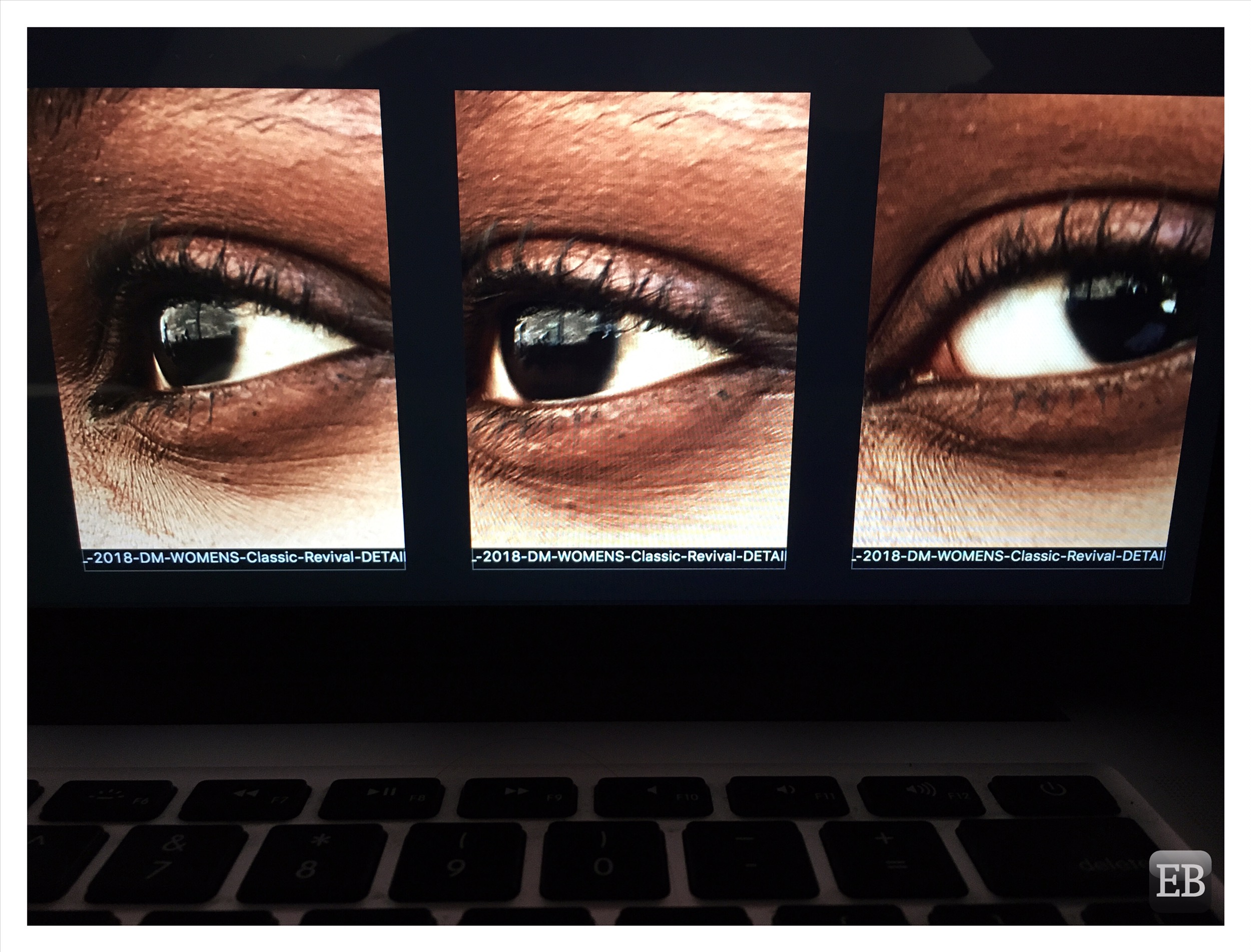
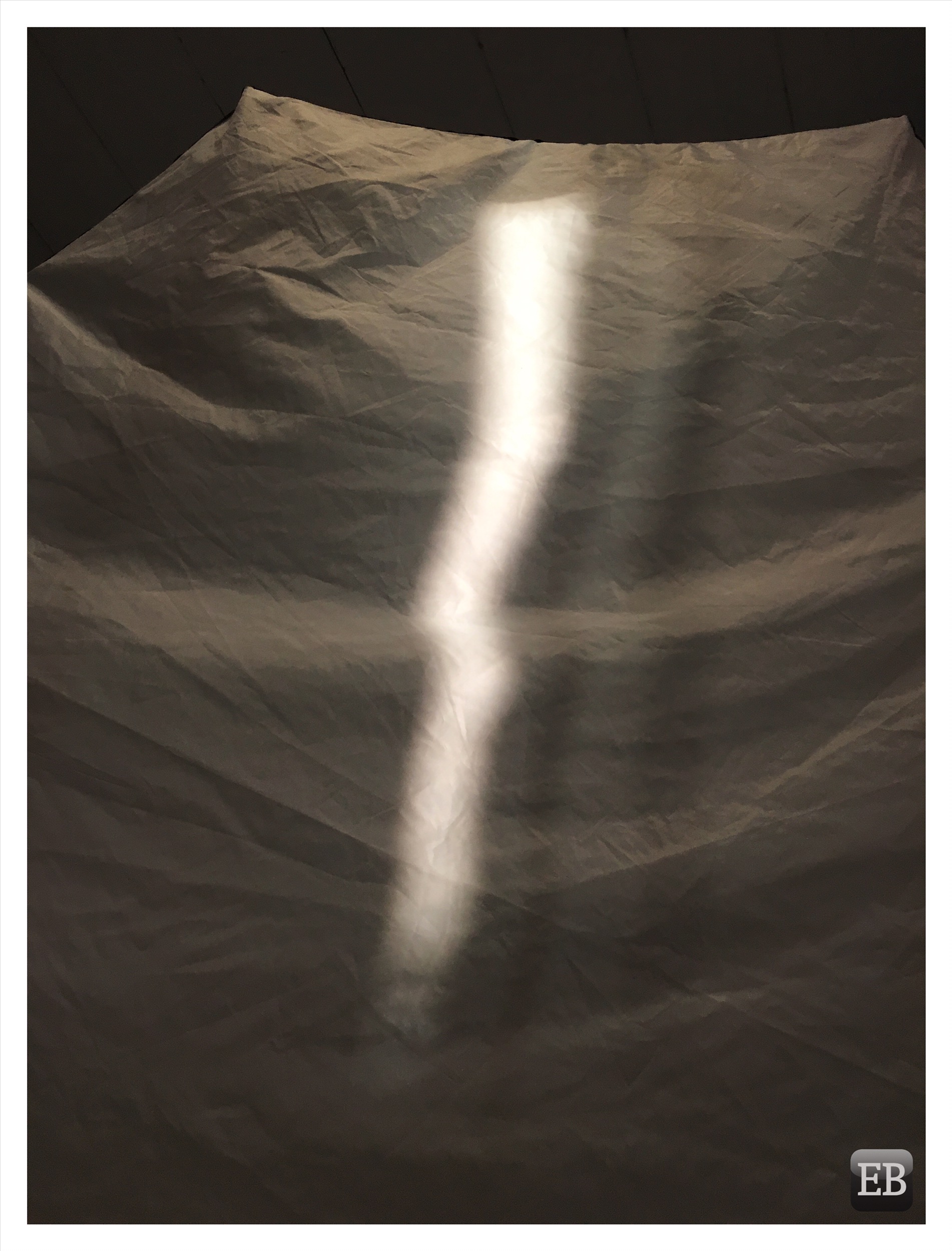


2012 brought a flurry of exciting new products and software updates. Unfortunately, these new toys didn’t always play well together.
Case-in-point: Apple, Canon and Phase One (the Holy Trinity of my digital capture workflow) all released one or more new products this year. Updates to Apple’s Lion/Mountain Lion operating systems conflicted with the SDK for Canon’s 5D Mark III and 1Dx cameras. This left many photographers unable to shoot tethered via either Phase One’s Capture One software or Canon’s own EOS Utility.
On more than one occasion this summer I was forced to relegate a fresh-out-of-the-box camera to the role of back-up body because it could not shoot tethered. Which was especially frustrating for photographers that had just shelled-out thousands of dollars to upgrade to the latest, greatest laptop and/or DSLR.
Short of trotting out the tired “If it ain’t broke; Don’t fix it” adage, my advice is that changes are best made cautiously and incrementally when upgrading capture technology.
In the meantime, if you are a Canon/Capture One 6 or 7 user who still can’t shoot tethered, a workaround has been discovered.
You can read about it on the Phase One User Forum HERE.
Tech Tip
Naming Conventions: Unique descriptors are your friends

Deciding what to name the digital image files that are going to be created during a shoot is usually an afterthought—often left until the model is about to step on-set. Many times in my career I have been hurriedly told, “Just call it shot 1, shot 2, shot etc….” Rarely, though, have I named a shot so generically.
The reason why I’ve resisted generic naming conventions is probably obvious to most photographers. From managing your own digital photographs (which likely number in the tens of thousands) you know that giving your images unique filenames enables you to quickly search for that photo at a later date while simultaneously helping to prevent against that file being overwritten by an identically named but completely different image.
But often it isn’t the photographer who will be handling the image files after the shoot is done. Increasingly RAW or final hi-res files are herded-off to the client’s in-house art department. This arrangement means questions about what to call a shot fall to a client representative who is on-set. And often that person is far removed from the art department employees who will ultimately received the files. It is in these situations that generic file names can lead to confusion, wasted time and, in a worst-case scenario (cue scary music), DISASTER!
For example, a few months back I tech-ed my second shoot for the same photographer-client combo. On the previous job I had been asked to name the shots according to the backdrops the clothing was photographed against, i.e. Green_1, Yellow_4, Red_2. When I arrived for the second shoot I discovered that we were re-using the same backdrops as before and was asked to use the same naming system. Even though the odds of the art department confusing images shot several months apart and from a different season were slim, I took the precaution of adding the current season as a prefix to the image names (i.e. FW12_Green_1, FW12_Yellow_4, FW12_Red_2) so as to ensure clarity.
So, for your consideration, here are my personal tenets when it comes to naming files and folders. They may not work for you, but they have served me well:
Session or Job Folders:
Always include the shoot date. I prefer to include the date at the beginning of the name in the YYYY-MM-DD numeric format because it means job folders will appear chronologically even when sorted alphabetically. So if you search your hard drive or server for folders labelled “Flare” the results will appear in the order they were shot by default. After the date I try to be as descriptive as possible without making the folder name ridiculously long. I generally include the client name and then the specific job, story or season that is being shot: i.e. “2012-11-21 – Eric Brazier – Tech Update – Summertime”
Shot Folders and Image Names:
To avoid confusion I like to have individual shot folders named the same as the image sequence they contain. If the photographer or client’s preferred workflow is to move selects into a master selects folder this naming convention will allow for quick referral to an image’s folder of origin. For example, the folder “Summertime_1” contains the image sequence “Summertime_1_001, Summertime_1_002, Summertime_1_003, Summertime_1_etc….”
Saving Space
Finally, I realize that naming conventions are often a matter of personal preference. This is especially true when it comes to the use of spaces, dashes and underscores in filenames. Personally I use all three extensively because I find they increase readability, but many people eschew them entirely in an effort to keep filenames as short as possible. The result can be a hashtag-like label such as “techblogsummertime”. Perfectly acceptable if the person who so named the image will be shepherding it along to its final use, but a bit of an eye-stainer for anyone not intimately familiar with what was shot. In my opinion “Tech-Blog_Summertime” is much clearer and easier to read. Especially for someone scrolling down a file column containing a thousand low-res JPEGs from a week-long shoot.
If I’ve missed anything or you have your own suggestions for overwrite-proof naming conventions please drop me a line.
Cheers,
Eric